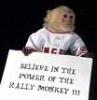-
Posts
3,745 -
Joined
-
Last visited
-
Days Won
36
Content Type
Profiles
Forums
Events
Store
Everything posted by pledosophy
-
Chris was making something similiar out of PVC and a piece of acrylic. It might suit your needs if your a bit handy.
-
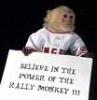
Apex yes or no Please vote in this poll
pledosophy replied to StayPuff's topic in General Discussion
You won't have to though. You could put the wireless router into your stand with the Apex. Then connect it to your network. It can all be contained -
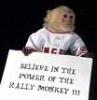
Apex yes or no Please vote in this poll
pledosophy replied to StayPuff's topic in General Discussion
You would need to plug the apex into the wireless router, it does not have built in wifi So if you have a home router you can network your apex with an additional router. So you need 2. You can get an old linksys pretty cheap -
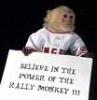
Apex yes or no Please vote in this poll
pledosophy replied to StayPuff's topic in General Discussion
You will have to either use a wireless device to connect the apex to the router or run a cable. I use a wireless device that plugs into an electric socket by the tank, and then another one that plugs into a socket by my router and then into the router to connect my network. Works great and is cheap. Like $20-30 IIRC. Some people use old wireless routers and do that. You can find those at goodwill. -
Myself I dose Red Sea's Reef Energy A and B as well as Seachem's Vitro. I dose 20mL of each 2x a week. I turn the skimmer off during dosing, turn off one of the powerheads completely, and turn the other one down. Seems to work well. I noticed a difference when I stopped for a couple weeks so I started again. The difference was specifically in polyp extension of my montipora and millepora's. The other corals do seem to like it as well. Whether the feeding response is more then normal or not is hard to say but it appears to be greater to me.
-
At night the polyps of corals are out for feeding. This allows them to get to the Amino acids better. Many corals feed at night. I do the same and also turn off my skimmer that night. I do this 2x a week but at a higher dosage then Chris does.
-
Sorry you took it as I was judging your photo's Rudy, it wasn't intended to be a judgement at all of your photo's. If you are happy with the system you have in place that is great. The sharing of my experience was only meant to be helpful. If you are photographing and processing 100 corals a day and a slight change in workflow can save you just 30 seconds an image, and get the same results, it might be worth it for you. It was for me. In my profession some days I have 5,000+ images at the end of a day to go through so really focusing on my production workflow is huge for me. With the advances in Lightroom and other technology over the last few years my post production time has been cut by 80-90%. I was just tryin to help ya out.
-
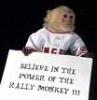
Attention APEX Owners - Get Texted When Power is Out without UPS
pledosophy replied to TheClark's topic in General Discussion
That is dope man! Thanks -
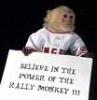
Apex yes or no Please vote in this poll
pledosophy replied to StayPuff's topic in General Discussion
If you want to plug the doser into the Apex you can get an adapter for not very expensive to handle that issue. To simplify it, it is like plugging your doser into a surge protector, and then into the apex. It's not complicated when you see it. -
IME a lot of that information is folklore spread by very well meaning hobbyists. The temperature recommendation to control bacterial infection is 74F or below. 75F is to high to control and mitigate the species of vibrio that affect seahorses. The temperature recommendation comes from research done by Dr. Belli based on growing out specimens of bacteria found in necropsied seahorses. The protein structure of the bacteria changes at a higher temperature to a more virulent strain that the seahorses lack a resistance to. It is hypothesized but not proven that seahorses are asymptomatic carriers for the bacteria and it "may" even help them with digestion, so it is not something you can quarantine out. That is the temperature recommendation for adult seahorses. To raise seahorse fry many breeders find an even lower temperature is best down to 65-68F as it lowers the seahorses metabolism allowing them to digest their food better. Seahorses have very inefficient digestive systems and fry need a ton of food so finding ways to get the most out of the food that you feed is a big priority when breeding seahorses IME. As to seahorses needing little water movement that is also false. If you have ever been diving and seen a seahorse you will often see them in very high flow areas, places where it can be hard for divers to even hang on to. I have ran seahorse tanks at 100x an hour and the seahorses lived and thrive (I was able to keep reidi to the age of 8 and an erectus to the age of 7). They do need the current to be broken up a bit more... so think vortech not maxijet. A narrow jet stream is hard for most fish to swim though. Species only tank? Ugh.., I guess you never read my article... :( http://www.seahorse.org/library/articles/tankmates/tankmates.shtml
-
To be completely honest as someone with 15 years experience with seahorses who has bred several species of seahorses the fry you have in that tank have 0 chance of survival and will die. The effort and cost that it would take at this point to raise the fry would be extremely prohibitive. Good news though, if you want to raise seahorse fry, you can likely expect more from that male in 14-20 days depending on the species. If you want help with preparing to raise another batch, I can share my experiences but the best place to look is on Seahorse.org. I am Kevin on that site
-
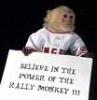
Apex yes or no Please vote in this poll
pledosophy replied to StayPuff's topic in General Discussion
They can fail when not hooked up to the Apex too Maybe the dosing pumps I use are different but the dosage of the pump is controlled by the dosing pump, not by the Apex. The dosing pump is always on, but it is not always pumping. It monitors and times the dosage itself. The Apex has nothing to do with the amount I am dosing at all. If my dosing pump were to be stuck "on" as in powered it would not change a thing about my system. My dosing pump is always "on" or receiving power. -
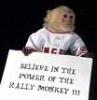
Apex yes or no Please vote in this poll
pledosophy replied to StayPuff's topic in General Discussion
Depends on your system. To automate water changes you need two peristaltic pumps. One to draw the water out of the tank, and one to draw water from your salt water reservoir and into the display system. The exception to this would be if your system had it's own drain to a sewer system or something, like a floor drain plumbed through the sump. Then all you would need to do would be to pump water into the display and the extra water would drain on it's own. -
Did you keep your tank or get a new one? Either way glad to see your still in the hobby.
-
This explains to me why your pictures look the way they do. Curious though if your already in Lightroom to filter color then why not crop in Lightroom and do the rest of the corrections and cropping on the original file in Lightroom? Lightroom has a better compression engine then Google's Picassa if I recall correctly, and you can export to the size you want for the web while retaining the integrity of the original file? Also if your already in the develop module in Lightroom you can toggle back and forth between the original and the edited version by pressing the \ key on your keyboard. That might help you out a bit. The \ key can be configured to toggle between the two images for before and after or put them on the screen side by side or above and below, whatever your preference is there. Another thing that may or may not help your process to be more efficient if is you set up a custom preset for your import. If you are always hitting select all and then pressing auto correct you can create and assign a preset to be applied to all of your photo's at once on import so you don't have to do that every time. If you find you are always having to manipulate/decrease the blue hue with the same setting you can add that correction to the preset as well. So when you import your photo's that will be applied to the file and save you some work. It is still lossless and does not permanently change the file, the same as if you were playing with the sliders, but it might make things a bit faster for you. The import presets can be selected, turned on, and turned off in the import dialogue box. I use several different presets depending on what/who I am shooting for but the ones that are most common for me add my metadata and copyright information (or my clients depending on the job), add my company name as a keyword (or the clients depending on the job), enable a profile lens distortion/color correction, remove chromatic aberration, and apply my sharpening trick. The batch import presets save me a ton of time. It might be worth looking into for you, just time wise.
-
I think every professional I know uses aperture or shutter priority when shooting depending on the situation. There is this idea/stigma that full manual is the pinnacle of photography, but it's just not really true anymore with the exposure compensation button so handy. If your camera can display a histogram (which is getting advanced/nerdy) you can do a lot with aperture mode and exposure compensation. Oddly enough I know a Wedding Photographer who charges 25K per wedding who claims the P (one step down from full auto) stands for Professional. For coral shots if you want to use AV mode you can change your metering setting to spot which might help out some as well. If your using a gray card like Rudy you can white balance off the card and then also set an exposure off the card for the shot as well if it is the right "shade" of gray. Setting off an exposure card used to be pretty standard in commercial photography until technology progressed a bit more. The ISO restrictions on the newer cameras are far less limiting. While 800 might be tops for some models I have no issues at all going up to 2000 on my camera, and the shot of mine ATI used was taken at 4000 IIRC. A guy at the studio showed me some shots from his new Sony shot at 8000 and on a 16x20 print there was no grain visible without modification in post. So good for us those restrictions are going away. (finally!) There are For the lens Matt is using the lowest aperture is good advice. You can also combine that with a longer focal length if you have room to get the background to drop out a bit more. But if you use a macro lens or even a macro filter I find an FStop of 9-13 to work the best for corals. The lower apertures with macro lens have to low of a depth of field for my tastes. I want to see at least an inch of the coral in focus.
-
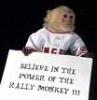
Apex yes or no Please vote in this poll
pledosophy replied to StayPuff's topic in General Discussion
A UPS is a good way to go, especially if you have a single powerhead you can plug into it. The DC powerheads I use do not take up that much energy so they can run a long time. I do have a powerhead plugged into one of these now, and also a powerhead plugged into another outlet from the rest of the tank just incase there is another GFCI trip again. The battery I use is meant for photography. It is a lithium battery that contains two plugs. I have multiple replacement batteries for this charged as well. In a pro longed power outage to our area I can run my powerheads for quite a long time with this. Especially if I were to do an hour on and then an hour off kind of thing. For my situation since my house has solar panels even if we loose PGE completely I should still be able to recharge those back up batteries during the sun hours and keep my tank going. Here is a link to what I have as a back up. You could probably get a car battery and a converter for cheaper, but I have the batteries for my day job anyways. http://www.paulcbuff.com/vm120.php -
Looks very nice. Great work!
-
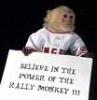
Selling. All must go! Live stock first.
pledosophy replied to matts125's topic in Classified Threads
Price on tank, stand, lights, and sump? Or... Price on everything that is left? My wife likes those Red Sea tanks and my last deal on one fell through. I'd prefer just the tank, stand, lights, and sump, as I have the livestock to fill it, but if we can make a deal... -
Awesome man! If you ever wanna talk cameras or pictures hit me up. That is how I have paid the bills for the last 18 years now. I just got back from doing some travel pic's last night. I'll post a few in general once I get the 4,000+ photo's downloaded and sorted a bit.
-
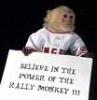
Apex yes or no Please vote in this poll
pledosophy replied to StayPuff's topic in General Discussion
I have an Apex and I do like it. I have had it running about a year, but I have had tanks since 2001. It makes programming my tank a bit easier then it was before with all of my timers. My Apex replaced 11-12 timers for my system. I still have one timer (wp40 plugged into the white light power strip) for some randomness, but I got rid of 10 and that weird ticking sound. On a daily basis the best thing I like about the Apex is the one button feed mode. Pressing one button turns off my return pump, turns off my skimmer (because the sump water level rises), turns off the powerheads and then cascades things back on in an order I chose. It is convenient. The rest of the things it does besides making the whole target timer replacement thing better... not much really for how I run my reef. I empty my protein skimmer every morning, so I don't need a float for that. Installing my Apex with the pH probe I found out that my pH is dead on stable at 8.3. Hasn't changed by more then .1 in more then a year. So much so I thought the probe was broken, so tested that and found, my pH is good. I have a bunch of fail safes built in if the tank gets to hot, with the lights and equipment cascading off, but they have never kicked on. My heaters have their own on and off so the temperature probe is redundant for me. The conductivity probe is a good idea as it can tell you if you have a leak that your leak detector is not picking up. Basically if your salinity is dropping because an ATO is stuck on you might have a leak... or a couple of clever snails on the float valves. Having that is a good idea if you have an unrestricted ato reservoir. I use a 5g jug so that is not really an issue for me. In regards to the dosing pump, the Apex will turn the entire unit on or off. The Apex to the best of my knowledge does not have a way to monitor the amount of liquid a peristaltic pump is dispersing. So it is not any different then a wall outlet in safety for a dosing regiment. I suppose you could set it to turn off the peristaltic pumps if a leak was detected during an automated water change. I don't do water changes so that is not for me. I do run a peristaltic pump for carbon dosing through my Apex, the plug is just so close If you are using a a Calcium Reactor you can set the pH probe to monitor the pH in the system and turn off your solenoid incase of a drop (which I have) but in the last year I never have had my systems pH drop. If I do it will be a good thing I have it in place. I did not set up a second probe to monitor the reactors pH, as Travis always told me to chase ALK, not pH. A lesson I learned and am glad he shared. I did have my Apex set to text me if I lost power, however when I lost power, I also lost internet. So no text or communication from the Apex. So the only "reefing disaster" I have had was a tree falling through my neighbors house and us loosing power. Nothing the Apex could do for me there... Had it texted me I could have saved it (I have a lithium battery that will run a pump for 12 hurs), but I slept 30 feet away instead. What the Apex is for me is another step of redundancy in the protection of my system. It's not magic. It doesn't fix or protect everything. In December I got a phone call of a family emergency and was on a plane two hours later, and away from home for 3 weeks. It was reassuring to see the tank was O.K. through the software, but my back up plan was a good friend who knows as much or more about reefing then I do. If you are using 2 0z of 2 part a day you might want to look at a reactor. It does make a huge difference IME in coral growth, and it is less expensive as well. Last time I ran out of C02 I had to dose 7oz of 2 part a day. The cost of the 2 part I used in 3 days would run my reactor for a couple of months. I don't know if that helps you or not. JME -
Also you might already know this but one trick I find that helps me a lot with focusing is if you turn off all the pumps to the aquarium. Let the water be still. I find it makes it a lot easier for me even when I am using a tripod and a shutter release. If your using software like Lightroom I have a few presets I have created that you can apply on import to help with the lost of he shots. Just let me know if ya wanna try them. Sent from my iPhone using Tapatalk
-
Custom white balance is a setting on your camera. IIRC with Nikons you need to take a picture of something white in your tank or are (I use a tubberware lid) and fill the entire frame with the white. Focusing on the side of the white piece will help and then fill the whole frame with the piece and shoot. Then go into your camera menu and select custom white balance. Choose the photo and it will set that to your default white balance. You can also fix it in post if you are shooting in raw by adjusting the kelvin temperature. In some situations with some lighting a neutral density filter between the lights and the tank is needed for accurate color but IIRC you switched to T5 so that should not be an issue for you. HTH Sent from my iPhone using Tapatalk
-
What's the second one down there?
-
Me too. How much. Free tonight